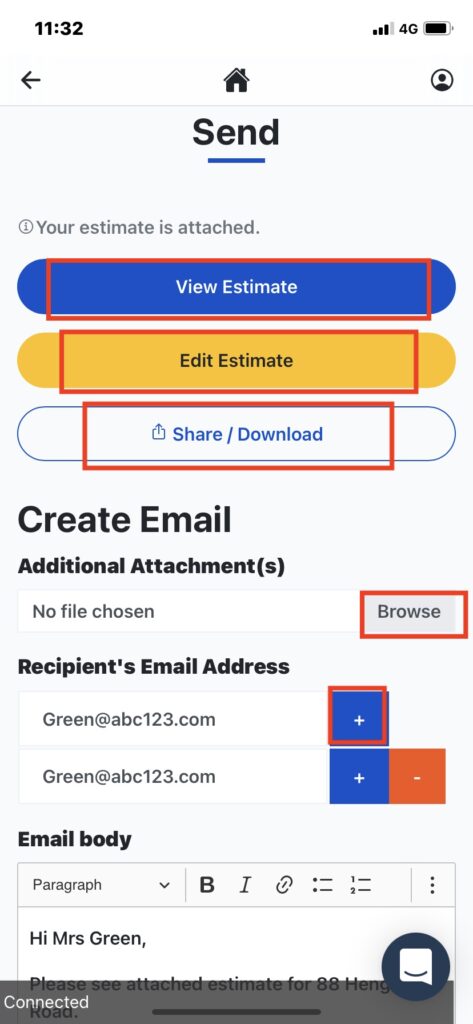The Desktop Version
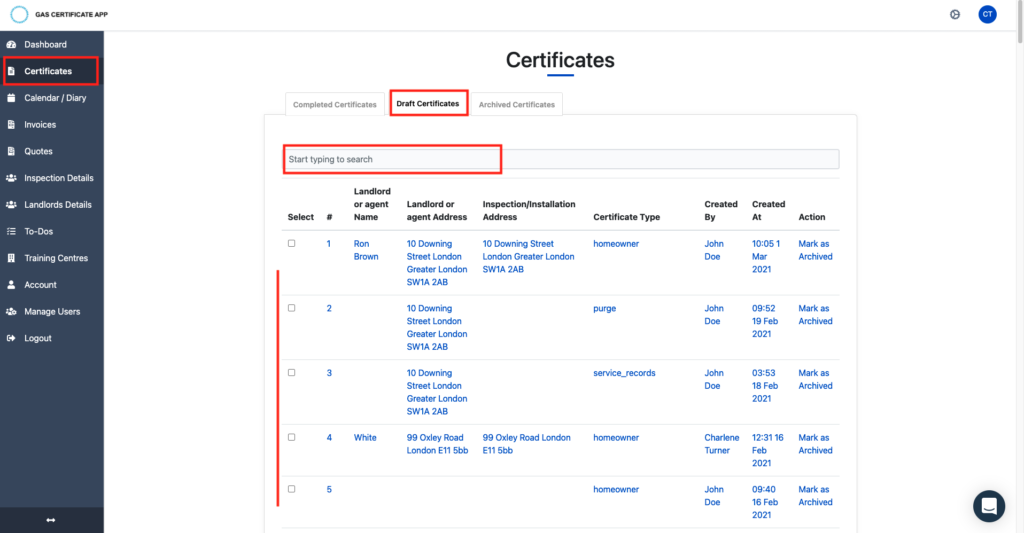
- From the sidebar tap on “Certificates”
- Tap the “Draft Certificate Tab”
- Select the required certificate from the list or use the search bar by typing in Landlord or Agent Name, Address or created by etc.
- This will then allow you to be able to either “Resend Certificate”, “Edit Certificate”, or “Delete Certificate”
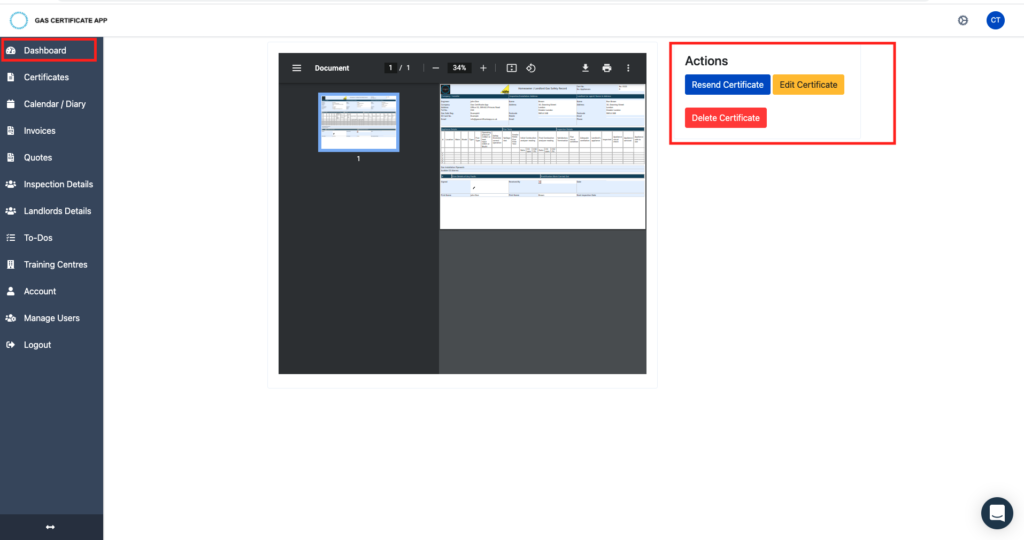
The Mobile Version
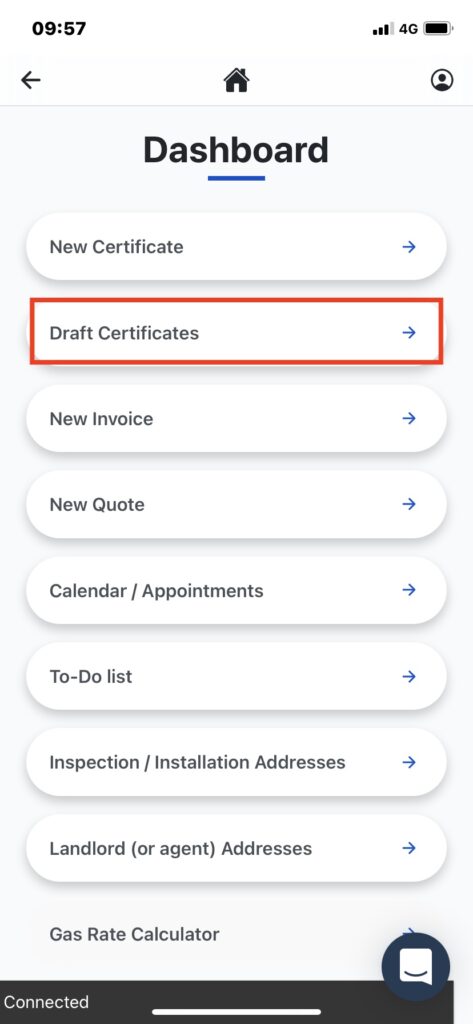
- Tap on “Draft Certificates”
- Select the required certificate from the list.
- You can edit details if necessary before tapping “save & Continue”
- Continue through the certificate and save, view or delete as required.